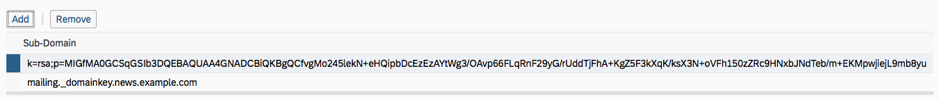Sending mass e-mails in SAP ByDesign
09.04.2019
Do you regularly send emails to a larger circle of people? Do you need a quick and easy way to communicate with others? Then the activation of mass e-mails is worthwhile for you.
Since this type of email dispatch can quickly lead to you being blocked or ending up in the spam folder, SAP ByDesign offers the option of sending emails via DomainKeys Identified Mail.
DKIM (DomainKeys Identified Mail) is an authentication protocol that checks the authenticity of the sender of email messages. It is designed to reduce spam and phishing.
Set up and activate DKIM
In the Fine Tuning task E-mail and Fax settings; Enable bulk email, add the following domain to the domains that you want to use as the sender’s address
mailing._domainkey.[ subdomain ].[ domain ].[ tld ]
Example: mailing._domainkey.news.example.com
Now insert the DomainKeys Identified Mail key for your domain into the Domain Name System.
After you have added the public DKIM key to the DNS, you must inform SAP Cloud Infrastructure Management to activate the DKIM send process for the new subdomain. We will be happy to support you in this process and communicate with SAP. As soon as the DKIM key is activated, we recommend that you perform a test run. Use the new subdomain as the sender address and send an email to a recipient where you can check whether the email was sent successfully. If it does not work, we will be happy to advise you.
Back to overview