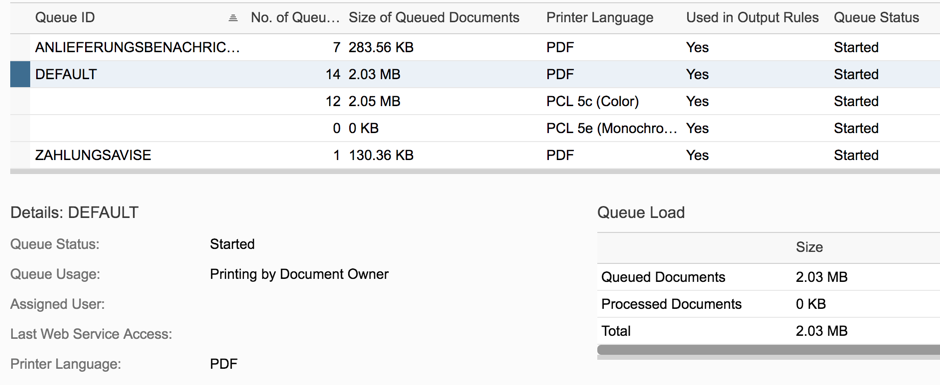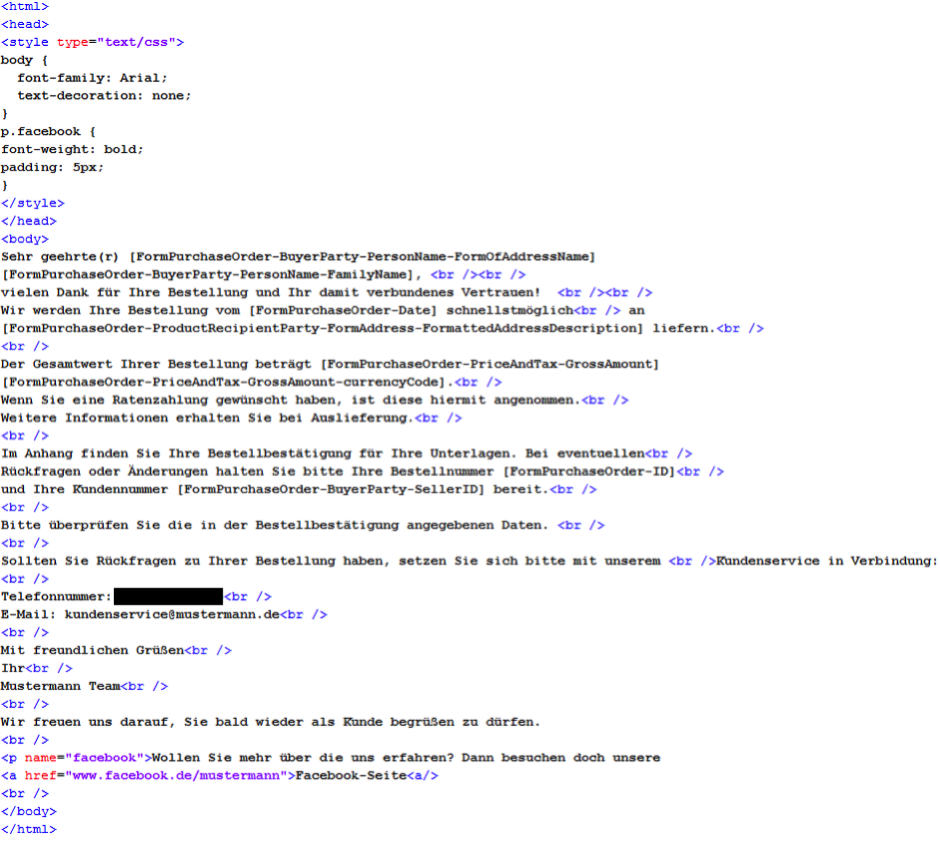SAP printing automation – why still print manually?
14.06.2016
Companies frequently use traditional and manual printouts when sending customer documents such as order confirmations, invoices and payment reminders.
However, manual printouts take up the majority of the actual working time for a wide variety of documents.
A more effective approach involves print automation via a centralized SAP Print Manager. This manages multiple printer queues as well as different, physical printer end devices for the most diverse business documents such as color or monochrome DIN-A4 documents (order confirmation and delivery notes), but also special printers and formats for creating labels.
Advantage:
- Documents such as warehouse labels and business document are printed out fully automatically after the document release.
- There is no more need for manual printer handling, as printer queues are activated and managed by the SAP Print Manager.
- No more time-consuming print jobs.
- Risk of operating or application errors practically zero.
Send your business documents alternatively by email
An alternative to document printing involves sending the business documents by email. Nevertheless, many companies choose the time-consuming method of using external programs such as Microsoft Outlook, Mozilla Thunderbird or Lotus Notes.
SAP Business ByDesign provides the option of sending business documents (such as job or order confirmations), automatically from the system to the relevant contact email address from the customer master data. The document itself is attached to the email as a PDF document. You also have the option of configuring the actual email text for diverse business documents by creating an HTML file for the text, formatting this with suitable HTML elements and refining it graphically via CSS.
In addition, dynamic text modules provide the option of integrating important informations from the business document (for instance order number or total amount) directly in the email letter. Further attachments (such as documents from the customer master data or document-specific attachments) can also be sent at the same time.
Besides the customer’s primary contact, further recipients can also be indicated.
The sender of the email is always the responsible employee who has handled the order processing.
Fax or XML (for delivery notes in case of scenarios for external delivery service providers) and SAP Electronic Software Delivery (in short SAP ESD) are also available as an option for exchanging business documents, besides printing and email sending. The latter is a proprietary SOA integration of business objects of all types with their major customers. The transfer is enabled via SAP Process Integration (SAP NetWeaver XI 3.0).
Back to overview