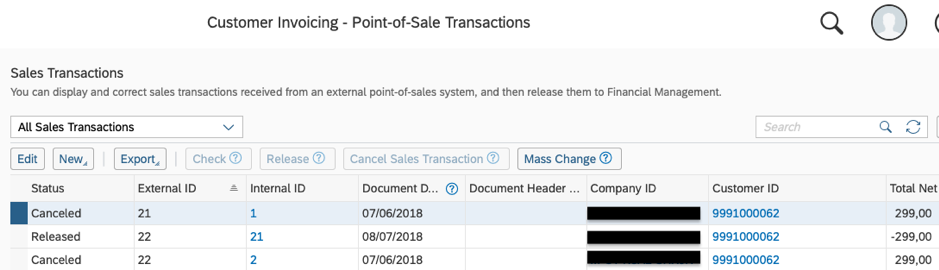Integrate sales and cash transactions of an external system: Point-of-Sale Processes in SAP Business ByDesign
29.01.2019
In addition to the connection of a web shop, the connection of cash register systems to Business ByDesign is also frequently desired.
The processes in the point-of-sale area are divided into sales transactions and cash transactions. Cash transactions are, for example, money transfer or cash closing transactions, while the correct sales process can be found under sales transactions.
Retail sales vs. point-of-sales
A distinction must be made between retail and point-of-sale. While the data for retail sales is recorded directly in Business ByDesign and there is therefore no other third-party system, external systems (e.g. SAP’s “Customer Checkout” POS system) must be connected to Business ByDesign via web service.
Connection via web service
The web service is provided by SAP within Business ByDesign. If you compare this Web service with the Web services for a sales order, for example, you will quickly notice that the Web service for PoS is less extensive.
Although the sales order, delivery, and invoice are completed in one step (if no approval processes have been integrated), various data is not required in this process (such as address data).
Everything at a glance in SAP Business ByDesign
After the data required by Business ByDesign has been transferred from the external system via the web service (please note that Business ByDesign is a passive system, i.e. no data is actively sent but only provided), you still have the option of processing inconsistent processes within Business ByDesign. It is important to note that not all errors can be subsequently corrected in the ERP system, since not every error leads to an inconsistent document.
Tips to avoid mistakes:
An incorrectly transmitted control code is currently not recognized as incorrect and therefore does not lead to an error. In order to avoid such error sources as far as possible, care should be taken to ensure that the same attributes are stored in the POS system for each product that are also stored in the Business ByDesign system.
Furthermore, in a detailed test phase, all processes should have been successfully run through once in the test system.
A simple way to test a web service is the “SoapUI” program. With this program, various configurations (which are created according to the customer’s specifications) can be run through and tested independently (without an external system). This reduces the occurrence of errors to a minimum. Should inconsistent documents nevertheless arrive in the system, they can be cancelled and manually imported via SoapUI again with corrected data. It is important to make sure that the inconsistent document is cancelled in advance, otherwise Business ByDesign will recognize the new document as a duplicate and cannot post it.
Attractive solution for small and medium-sized companies
The connection of POS systems is a good and fast possibility to meet the requirements of customers with sales outlets. For smaller companies, the possibility of retail sales within Business ByDesign may be the better alternative.
Back to overview